JetBrains WebStorm #
Prevent/Suppress “Try the new cross-platform PowerShell https://aka.ms/pscore6" message for showing in terminal (Windows) #
- Go to
File menu -> Settings -> Tools -> Terminal. - Change Shell Path:
powershell.exe -NoLogo
Load .env files on run/debug/test configurations #
- Edit the configuration
- In the
Node optionsfield enter:-r dotenv/config - In the
Environmentfield enter:DOTENV_CONFIG_PATH=.env
Useful keyboard shortcuts #
- Maximize current editor:
Ctrl-Shift-F12or double-click the editor tab. - Select next occurrence:
Alt-J - Select all occurrences in the document:
Ctrl-Alt-Shift-J - Back:
Ctrl+Alt+Left Arrow - Next:
Ctrl+Alt+Right Arrow - Collapse all:
Ctrl+Shift+NumPad - - Expand all:
Ctrl+Shift+NumPad - - Go to declaration or usages:
Ctrl+B - Quick definition:
Ctrl+Shift+I - Quick documentation:
Ctrl+Q - Add/remove another caret:
Alt-Click - Toggle between normal and column selection modes:
Alt+Shift+Insert - Add carets above or below the current caret using keyboard:
Switch to Column Selection Mode. Press Ctrl twice, and then without releasing it, press up or down arrow keys. - Add carets at each line above/below the cursor:
Home,Ctrl+Shift+Home/Ctrl+Shift+End
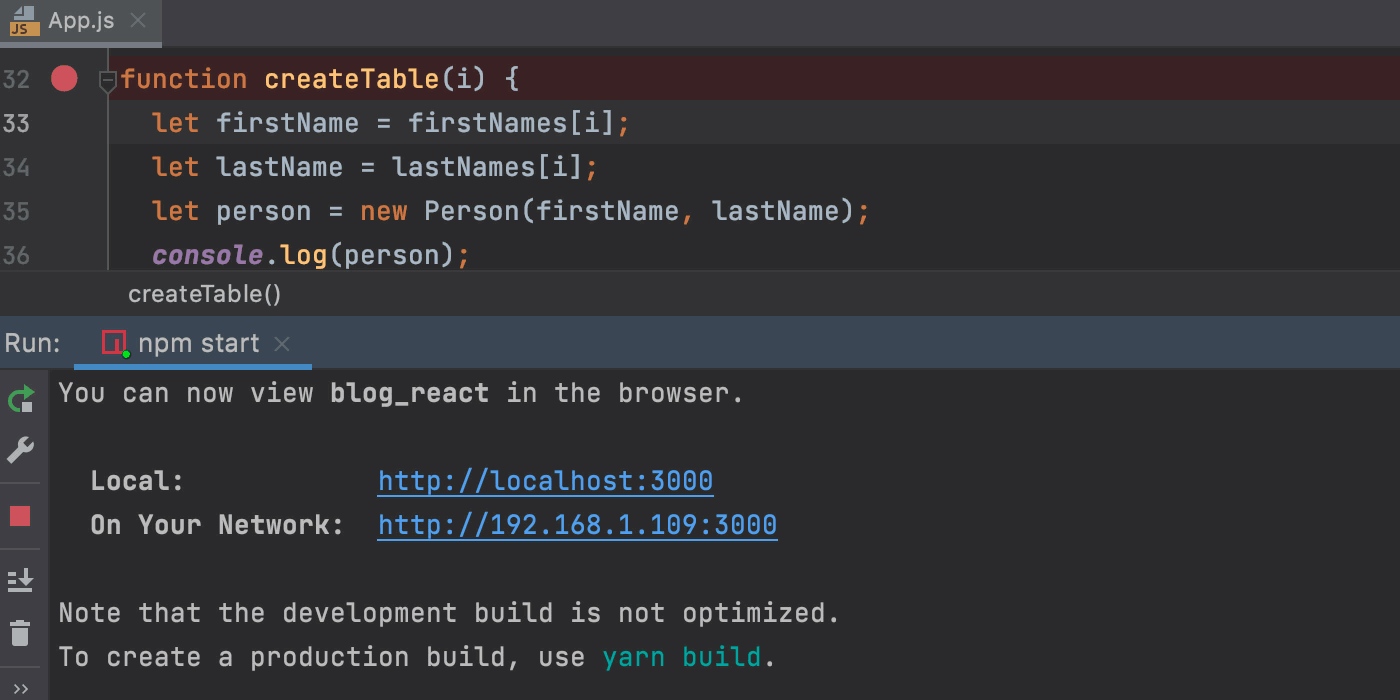
Debugging React Apps Created With Create React App in WebStorm